Começando: mudanças entre as edições
Sem resumo de edição |
Sem resumo de edição |
||
| Linha 1: | Linha 1: | ||
'''Começando a jogar''' | '''Começando a jogar''' | ||
----Dentro do site do ravendawn possui varias informaçoes valiosas sobre o jogo, consulte o [https://ravendawn.online/pt site do jogo] para melhor visibilidade sobre o jogo. | ----Dentro do site do ravendawn possui varias informaçoes valiosas sobre o jogo, consulte o [https://ravendawn.online/pt site do jogo] para melhor visibilidade sobre o jogo. | ||
'''Como jogar''' | '''Como jogar''' | ||
| Linha 13: | Linha 10: | ||
Sua primeira arma sera escolhida de acordo com o arquétipo que estiver selecionado, caso nao saiba qual escolher voce pode clicar [[aqui]] para saber qual tipo de arma cada arquétipo usa, porem detalhamos que '''todos os arquetipos podem usar qualquer tipo de arma independente de sua funçao dentro do jogo''' mantendo uma diversidade de variaçoes que podem ser usadas em decorrer do jogo. | Sua primeira arma sera escolhida de acordo com o arquétipo que estiver selecionado, caso nao saiba qual escolher voce pode clicar [[aqui]] para saber qual tipo de arma cada arquétipo usa, porem detalhamos que '''todos os arquetipos podem usar qualquer tipo de arma independente de sua funçao dentro do jogo''' mantendo uma diversidade de variaçoes que podem ser usadas em decorrer do jogo. | ||
This is a brief introduction to Ravendawn. It will provide you with basic instructions on how to get started in the game, adjust, and begin playing. If you have any specific questions or if you desire more detailed instructions, check the game manual on the official website. | |||
== Registering Your Account == | |||
In order to start on your journey in Ravendawn, first you need to register your account. | |||
* '''Account Username''': In this space, you can enter the name for your account. If the chosen name already exists, a red symbol will appear, and you can proceed only after creating a unique name not in use by another player. Remember to memorize it for future game logins. | |||
* '''Email Address''': Input your email address here, which will later undergo validation by you. If you encounter difficulty entering the email address, it may already be associated with another Ravendawn account. | |||
* '''Password''': Enter your chosen password here. Be sure to memorize your password and avoid letting anyone see it. | |||
* '''Confirm Password''': Now, repeat your password. This step ensures that you are certain about the password you've created and that you remember it. | |||
* '''Referral Code (Optional)''': Here you can input a friend's a referral code. If you have a friend that already plays Ravendawn, make sure to add their code here so you both get exclusive rewards. You cannot add a referral code later! | |||
Once everything is filled in, read and accept the terms and conditions and the code of conduct, and click on Register My Account. | |||
== Download == | |||
After registering successfully, log in to your account page and click on the download button to download the client. Keep in mind that the Ravendawn client is only currently officially available for Windows. | |||
== Creating Your Character == | |||
Once you've downloaded and installed the Ravendawn client, click on the "Ravendawn" icon to launch the game. You can select your language on the top left, as well as your server location at the bottom. Make sure to select the same server location as your friends so you can play together! | |||
Once you've logged in, click on one of the empty character slots to create a new character. You will be prompted to select your starting archetype, which can be changed later if you wish. | |||
== First Steps == | |||
Once you've created your character and joined the world of Ravendawn you will join the tutorial. Pay close attention to the instructions on screen, as it will guide you through the basics needed to play the game. | |||
=== Moving your Character === | |||
You can move your character using the WASD keys, clicking in the minimap, or clicking anywhere on the ground where you wish to move to. Moving by clicking on the ground can be disabled in Settings > Misc > Click to move. | |||
=== Learning Skills === | |||
In order to fight enemy monsters, you will need to learn powerful skills. Each archetype has a different selection of skills they can learn, which you can check in your character's Skill Tree (K). Click on a skill to learn it, and if its an active skill, double click on it to add it to your hotbar at the bottom of your screen. | |||
=== Fighting Monsters === | |||
Right click on a monster, or select it in your battle list (top right) to attack it. Your character will use basic attacks on it automatically once its selected this way. You can also use skills by pressing the corresponding button in your hotbar to deal additional damage. | |||
=== Looting === | |||
Loot is collected automatically from monsters. Once a monster is defeated, you will see the experience, silver and items that were gained from it briefly show on the left of your screen. | |||
=== Experience === | |||
Every time you kill a monster you will gain experience points. Experience is vital to increasing your character's power, as earning enough will progress you to the next Legacy or Effective level. | |||
* '''Legacy Level''': Represented by the experience bar at the bottom of your screen. This determines the quests you can do, the equipments you can use, as well as unlocks functions like guild and journal. | |||
* '''Effective Level''': The average levels of all three of your active archetypes combined. This determines the total amount of stat and skill points. | |||
=== Default Keybindings === | |||
{| class="wikitable sortable" | |||
!Function | |||
!Hotkey | |||
|- | |||
|Character | |||
|X | |||
|- | |||
|Inventory | |||
|I | |||
|- | |||
|Infusion | |||
|U | |||
|- | |||
|Ravencards | |||
|G | |||
|- | |||
|Archetypes | |||
|K | |||
|- | |||
|Professions | |||
|P | |||
|- | |||
|Reputation | |||
|H | |||
|- | |||
|Transport | |||
|Y | |||
|- | |||
|Map | |||
|M | |||
|- | |||
|Quest | |||
|L | |||
|- | |||
|Ranger's Company | |||
|B | |||
|- | |||
|Tradepack | |||
|T | |||
|- | |||
|Journal | |||
|J | |||
|- | |||
|Guild | |||
|V | |||
|- | |||
|Social | |||
|N | |||
|- | |||
|Settings | |||
|O | |||
|} | |||
Edição das 11h06min de 7 de março de 2024
Começando a jogar
Dentro do site do ravendawn possui varias informaçoes valiosas sobre o jogo, consulte o site do jogo para melhor visibilidade sobre o jogo.
Como jogar
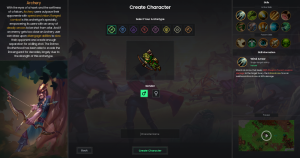
Para começar no mundo de ravendawn voce precisa criar uma conta. Clique aqui e sera direcionado para a janela de criaçao de conta ou dentro do cliente do jogo na parte inferior terá um botao verde "Registro" e sera automaticamente direcionado para a pagina do seu navegador, leia seus códigos de conduta para que esteja de acordo com todas as regras do jogo.
Caso nao tenha feito o download do jogo pode baixar aqui e instalar o jogo. Apos ter iniciado o jogo ele ira baixar para suas atualizaçoes mais recentes e voce podera entrar em sua conta. Ira aparecer um menu de personagens vazio e selecionará uma caixa para criar seu primeiro personagem.
Sua primeira arma sera escolhida de acordo com o arquétipo que estiver selecionado, caso nao saiba qual escolher voce pode clicar aqui para saber qual tipo de arma cada arquétipo usa, porem detalhamos que todos os arquetipos podem usar qualquer tipo de arma independente de sua funçao dentro do jogo mantendo uma diversidade de variaçoes que podem ser usadas em decorrer do jogo.
This is a brief introduction to Ravendawn. It will provide you with basic instructions on how to get started in the game, adjust, and begin playing. If you have any specific questions or if you desire more detailed instructions, check the game manual on the official website.
Registering Your Account
In order to start on your journey in Ravendawn, first you need to register your account.
- Account Username: In this space, you can enter the name for your account. If the chosen name already exists, a red symbol will appear, and you can proceed only after creating a unique name not in use by another player. Remember to memorize it for future game logins.
- Email Address: Input your email address here, which will later undergo validation by you. If you encounter difficulty entering the email address, it may already be associated with another Ravendawn account.
- Password: Enter your chosen password here. Be sure to memorize your password and avoid letting anyone see it.
- Confirm Password: Now, repeat your password. This step ensures that you are certain about the password you've created and that you remember it.
- Referral Code (Optional): Here you can input a friend's a referral code. If you have a friend that already plays Ravendawn, make sure to add their code here so you both get exclusive rewards. You cannot add a referral code later!
Once everything is filled in, read and accept the terms and conditions and the code of conduct, and click on Register My Account.
Download
After registering successfully, log in to your account page and click on the download button to download the client. Keep in mind that the Ravendawn client is only currently officially available for Windows.
Creating Your Character
Once you've downloaded and installed the Ravendawn client, click on the "Ravendawn" icon to launch the game. You can select your language on the top left, as well as your server location at the bottom. Make sure to select the same server location as your friends so you can play together!
Once you've logged in, click on one of the empty character slots to create a new character. You will be prompted to select your starting archetype, which can be changed later if you wish.
First Steps
Once you've created your character and joined the world of Ravendawn you will join the tutorial. Pay close attention to the instructions on screen, as it will guide you through the basics needed to play the game.
Moving your Character
You can move your character using the WASD keys, clicking in the minimap, or clicking anywhere on the ground where you wish to move to. Moving by clicking on the ground can be disabled in Settings > Misc > Click to move.
Learning Skills
In order to fight enemy monsters, you will need to learn powerful skills. Each archetype has a different selection of skills they can learn, which you can check in your character's Skill Tree (K). Click on a skill to learn it, and if its an active skill, double click on it to add it to your hotbar at the bottom of your screen.
Fighting Monsters
Right click on a monster, or select it in your battle list (top right) to attack it. Your character will use basic attacks on it automatically once its selected this way. You can also use skills by pressing the corresponding button in your hotbar to deal additional damage.
Looting
Loot is collected automatically from monsters. Once a monster is defeated, you will see the experience, silver and items that were gained from it briefly show on the left of your screen.
Experience
Every time you kill a monster you will gain experience points. Experience is vital to increasing your character's power, as earning enough will progress you to the next Legacy or Effective level.
- Legacy Level: Represented by the experience bar at the bottom of your screen. This determines the quests you can do, the equipments you can use, as well as unlocks functions like guild and journal.
- Effective Level: The average levels of all three of your active archetypes combined. This determines the total amount of stat and skill points.
Default Keybindings
| Function | Hotkey |
|---|---|
| Character | X |
| Inventory | I |
| Infusion | U |
| Ravencards | G |
| Archetypes | K |
| Professions | P |
| Reputation | H |
| Transport | Y |
| Map | M |
| Quest | L |
| Ranger's Company | B |
| Tradepack | T |
| Journal | J |
| Guild | V |
| Social | N |
| Settings | O |
